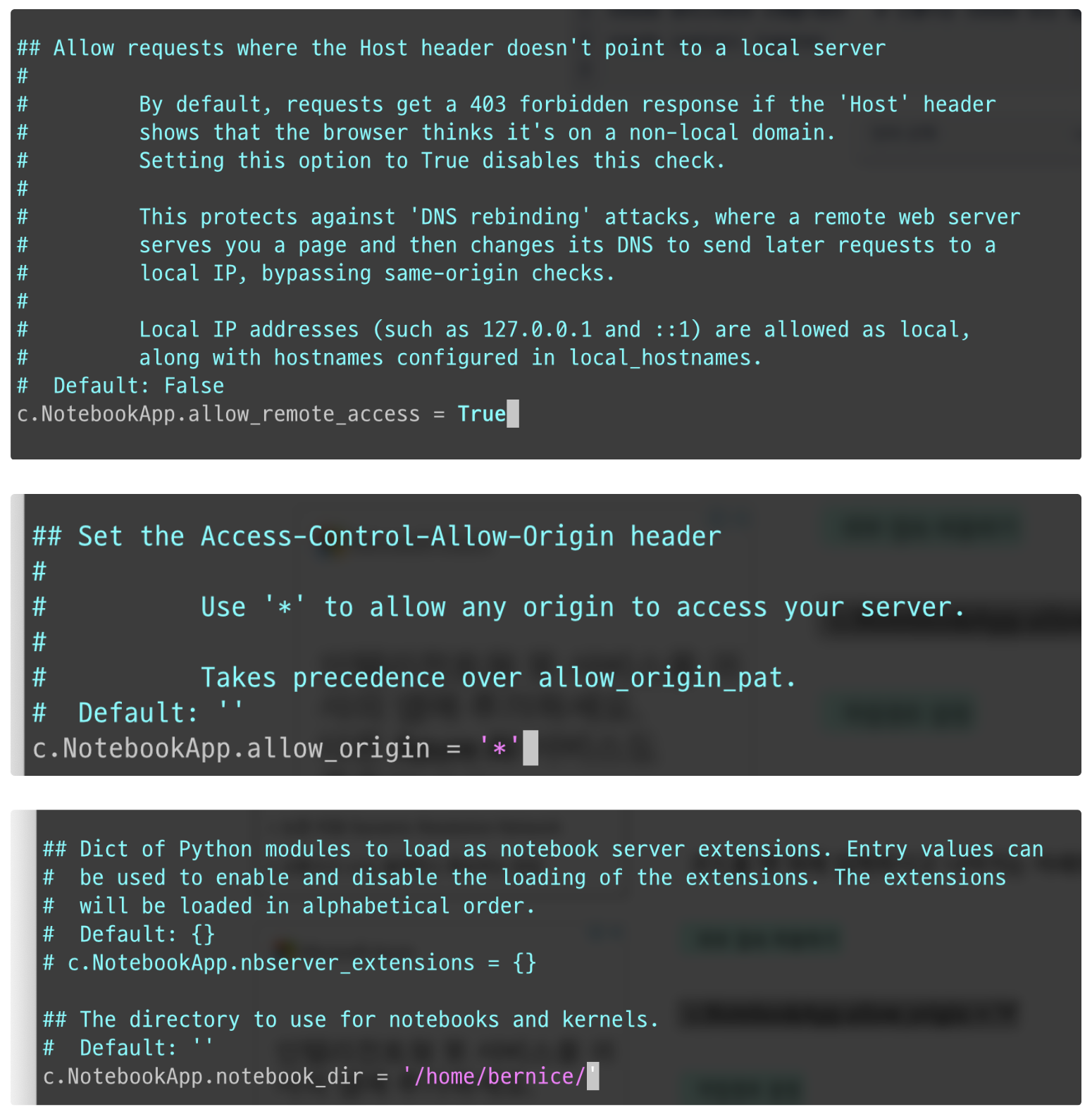
conda activate romp-env # 만들어둔 conda 환경 활성화
conda install jupyter
jupyter notebook --generate-config # ~/.jupyter/jupyter_notebook_config.py 생성됨
아래와 같이 수정
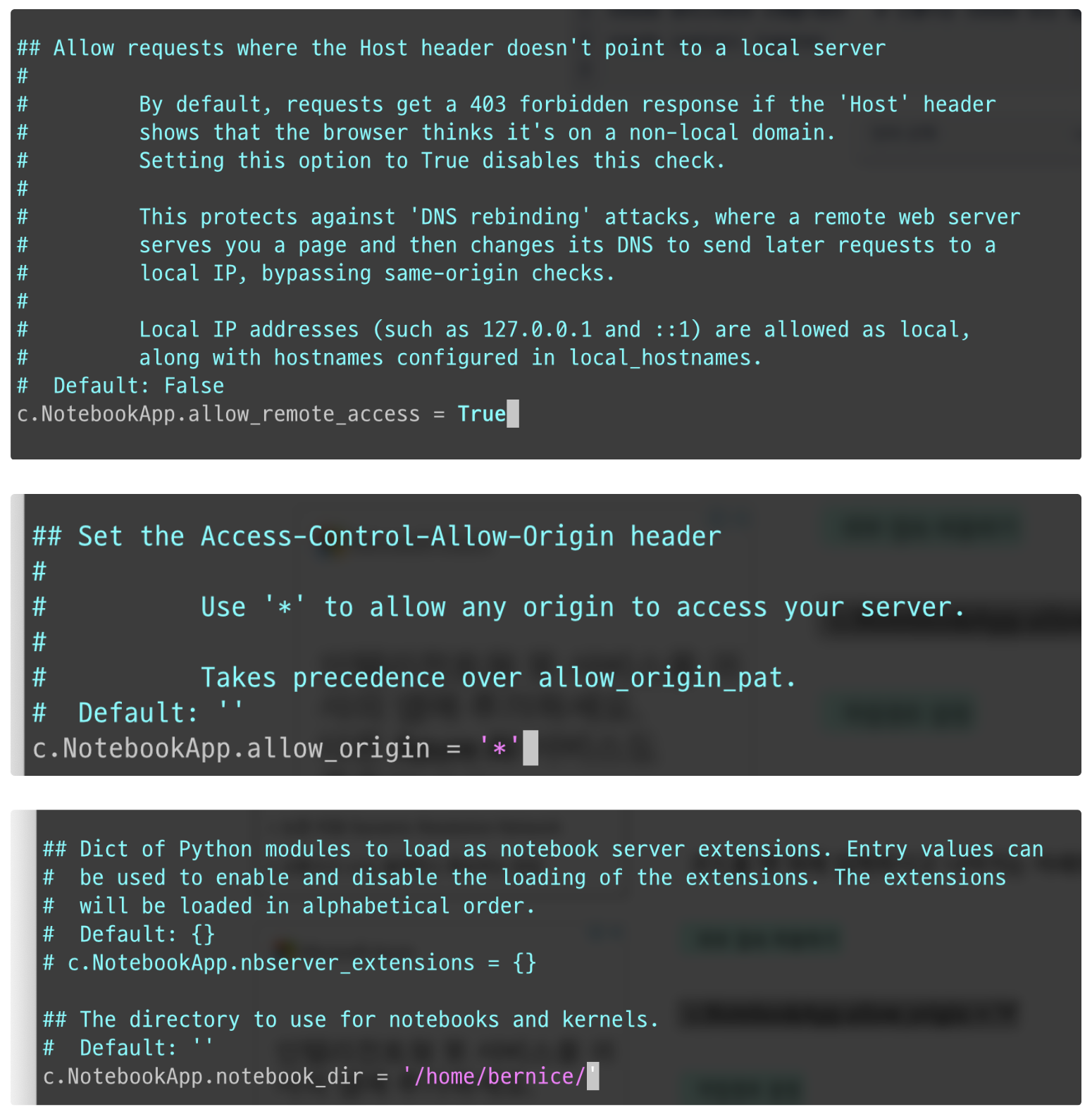
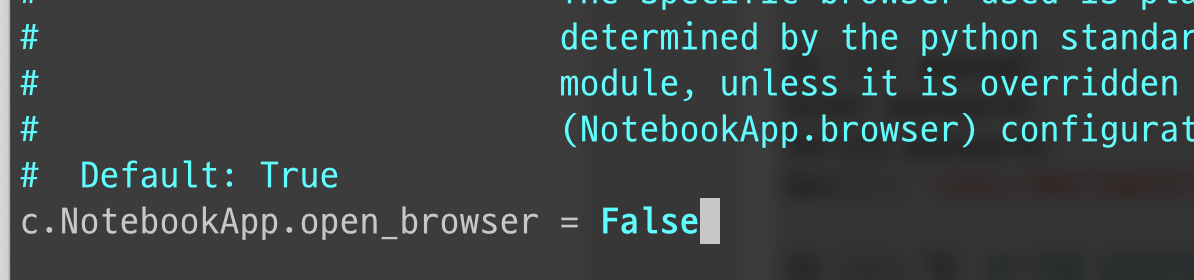
jupyter notebook --port=9000 --config jupyter_notebook_config.py --no-browser &
ssh -N -f -L 8888:localhost:9000 bernice@<host_name>
그 다음 로컬 브라우저에서 localhost:8888 접속
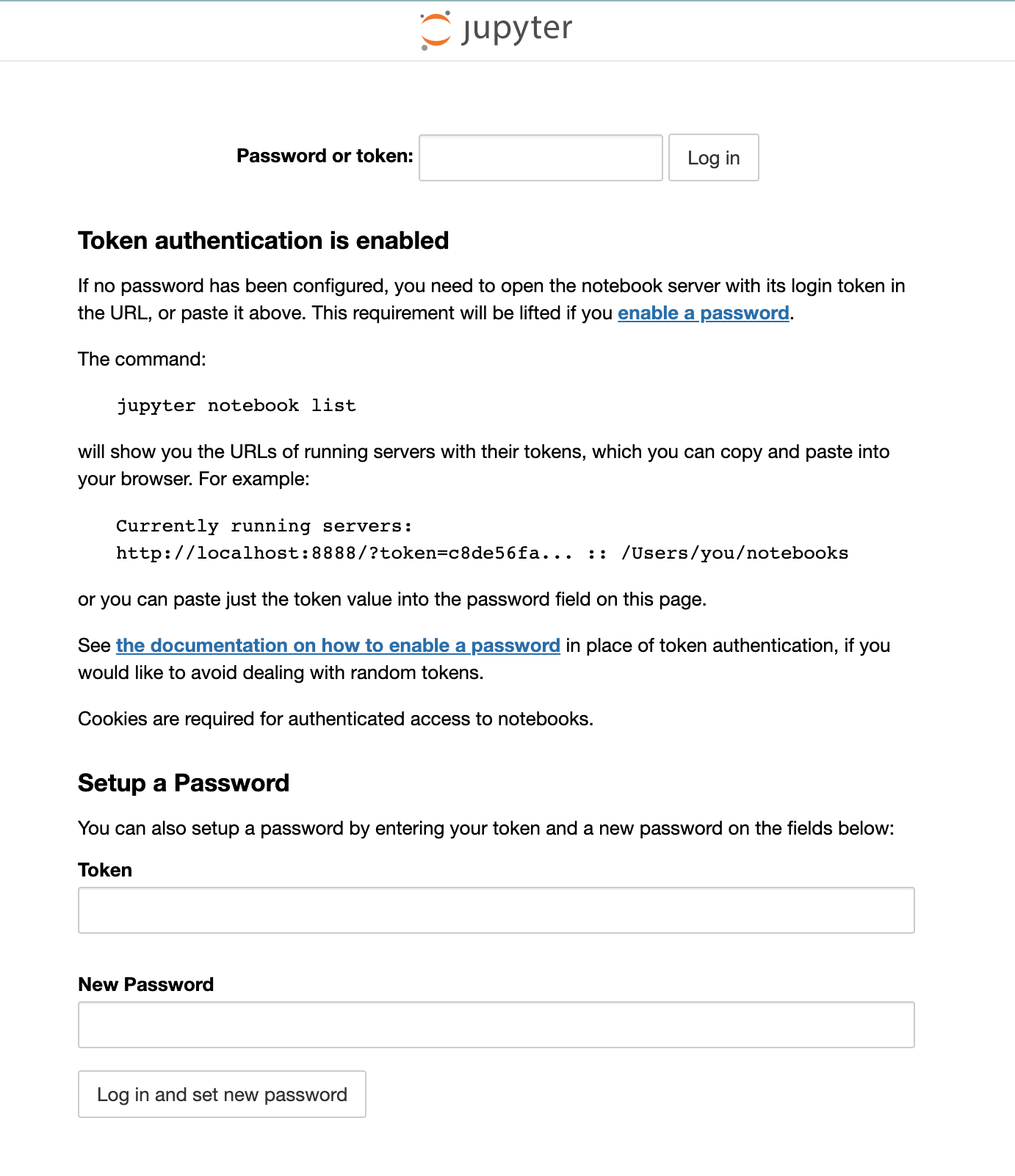
jupyter notebook list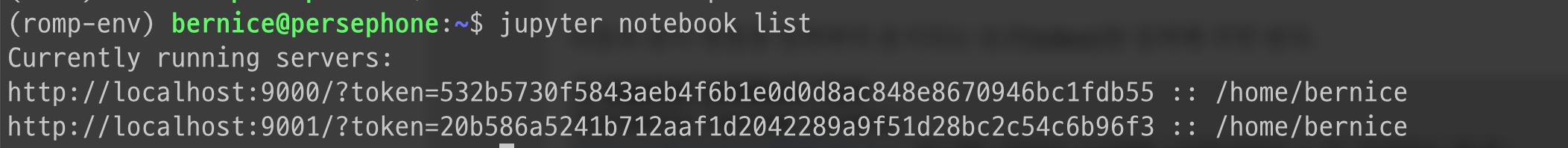
token= 뒤 내용 입력
'컴퓨터 > Cloud, Server' 카테고리의 다른 글
| AWS 시작하기 (0) | 2022.08.12 |
|---|---|
| config 설정으로 편리하게 서버 접속하기 (0) | 2022.08.11 |