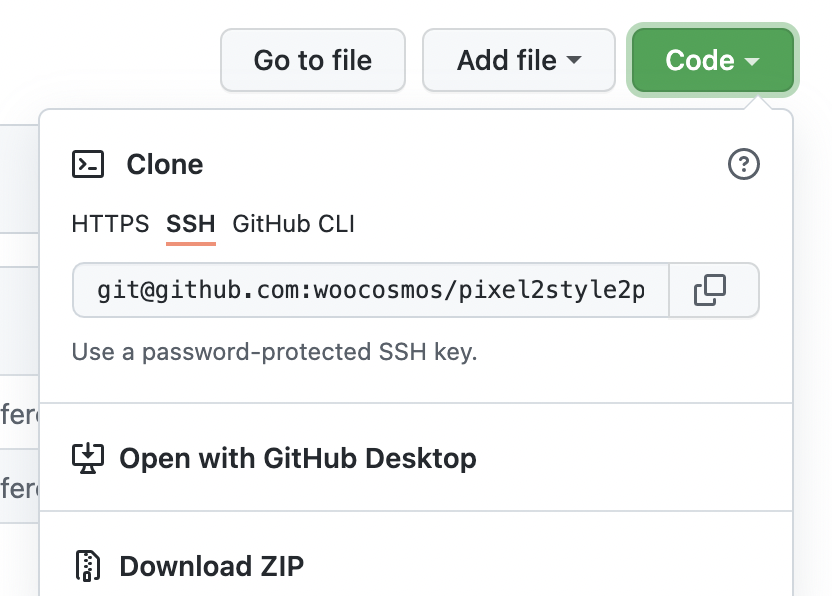
파일 수정 후 git push를 하려니 다음과 같은 에러가 떴다.
remote: Support for password authentication was removed on August 13, 2021. Please use a personal access token instead.
이제는 github 비밀번호로 인증할 수 없다고 한다.
이전에 만들어두었던 SSH key를 GitHub에 등록, config 파일을 수정했다.
SSH key를 등록하고 잘 접속이 되는지 확인했다.
ssh -T git@github.comHi woocosmos! You've successfully authenticated, but GitHub does not provide shell access."
접속이 된 것을 확인
하지만 그 다음에 git push해도 같은 에러가 떴다..
그래서 그냥 작업하던 cloned folder를 통째로 날리기로 했다 (...) 다행히 작업한 내용이 많지 않아서 ...
git reset 후 git status
--> Your branch is ahead of 'origin/master' by 1 commit.
git reset HEAD^^ 후 git status (그냥 모든 파일을 untracked 상태로 바꿔버리고 삭제할 요량이었음)
--> Your branch is behind 'origin/master' by 1 commit, and can be fast-forwarded.
rm -r --cached . 후 git status
--> Your branch is behind 'origin/master' by 1 commit, and can be fast-forwarded.
--> Changes to be committed:
(use "git restore --staged ..." to unstage)
deleted: LICENSE
deleted: README.md
deleted: cog.yaml
...
git clean -fd untracked인 것들 모두 지우기 (매우 조심히 써야 할 듯 .. 나야 무식하게 날려버릴 생각으로 쓴 거지만)
이로써 clone 해온 폴더는 텅 비었다.
그리고 SSH키로 다시 clone 해왔다
먼저 SSH로 접속한 다음
ssh -T git@github.com
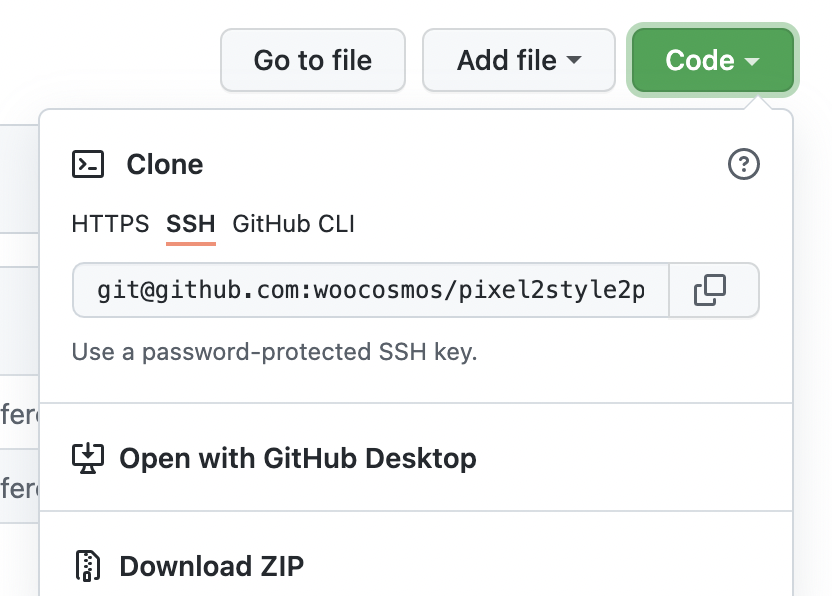
HTTP가 아닌 SSH에서 복사
git clone <복사한 내용>
이렇게 다시 clone해왔다.
내가 생각해도 정말 무식한 방법이었는데 .. 나중에 보면 뭘 잘못했는지 알게 되겠지
'컴퓨터 > BASIS' 카테고리의 다른 글
| 나를 늘 삽질하게 만드는 git (0) | 2021.09.29 |
|---|---|
| [GitHub] fork한 저장소를 로컬에 clone하고 수정 작업하기 (0) | 2021.09.24 |
| 맥 터미널에서 채널(channel)이 4인 이미지를 3으로 바꾸기 (0) | 2021.09.10 |
| [GitHub] Mac에서 git 사용하기 (0) | 2021.07.16 |
| [GitHub] main이 아니라 master로 커밋해버렸을 때 (0) | 2021.07.03 |