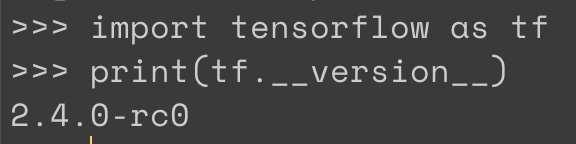
나는 맥북에어 M1을 사용하고 있고, 옛날 옛적에 온갖 고생 끝에 텐서플로우를 설치했다

현재 텐서플로우 버전... 텐서플로우 자체도 오랜만이고, 로컬에서 돌려본 게 한참 전이라..
하여튼, 자격증 시험에서 요구하는 텐서플로우 버전은 TensorFlow 2.7.x., 파이썬은 Python 3.8.0이다.
1. 텐서플로우 업데이트
conda activate prj_final # tensorflow 사용할 conda 환경 활성화
pip install tensorflow-metal
pip install tensorflow-macos==2.7.0
pip install numpy --upgrade- numpy 업그레이드 해준 이유 : RuntimeError: module compiled against API version 0xe but this version of numpy is 0xd 라는 에러가 떴음

잘 돌아가는지 테스트
*한편.. 오랜만에 주피터 노트북을 열어보니 500 : Internal Server Error 이라는 에러가 떴다
이 에러는 아래와 같이 해결함
pip install --upgrade jupyter
pip install --upgrade --user nbconvert
pip install --upgrade jupyterhub


잘 돌아가는 것을 확인하였다
2. 2021.3 버전의 pyCharm 설치
파이참은 윈도우 노트북 쓸 때 썼었는데 ..
이 링크에서 설치해준다

pycharm 에서 conda 환경으로 실행하기
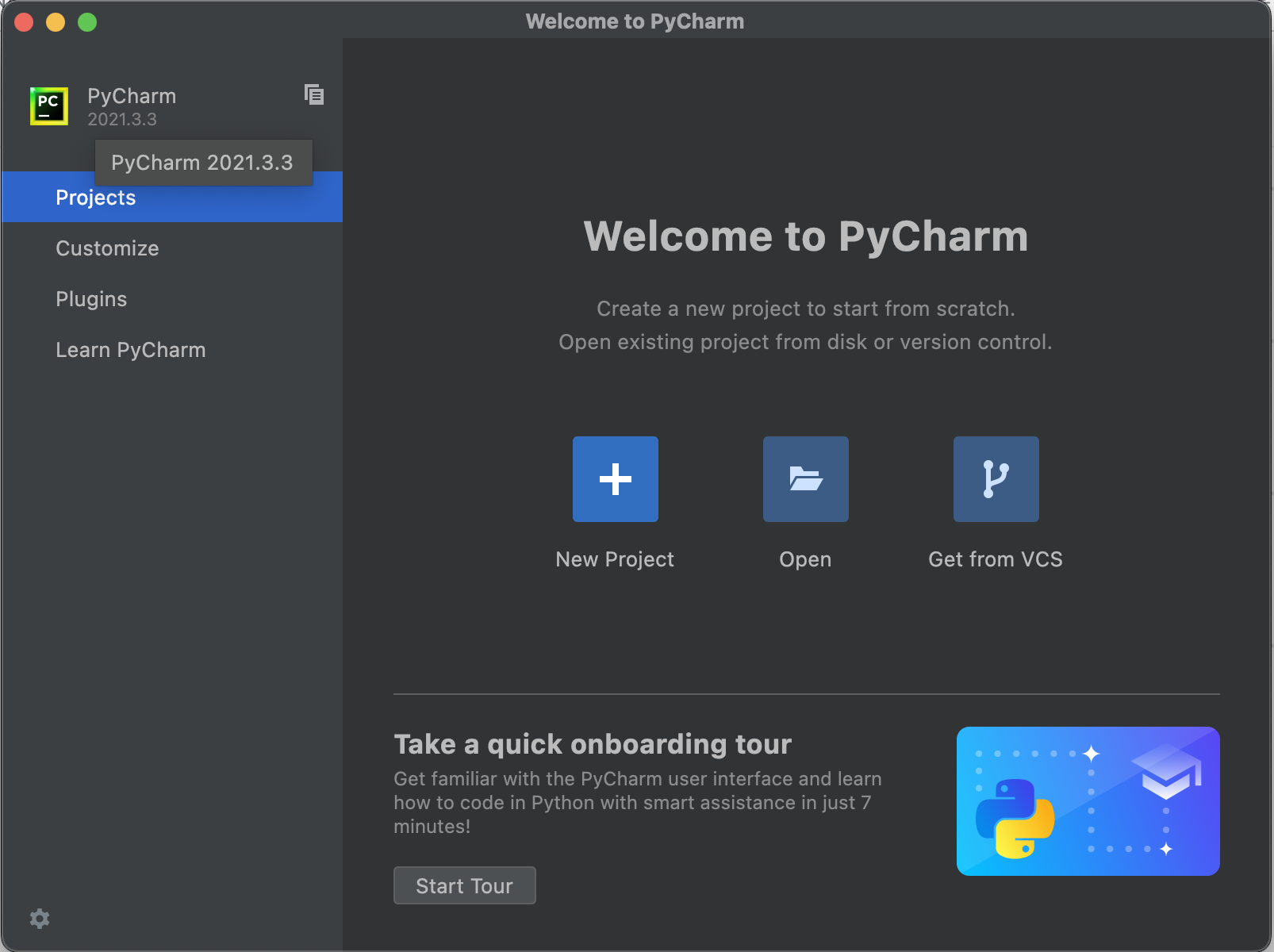
새 프로젝트를 시작한다
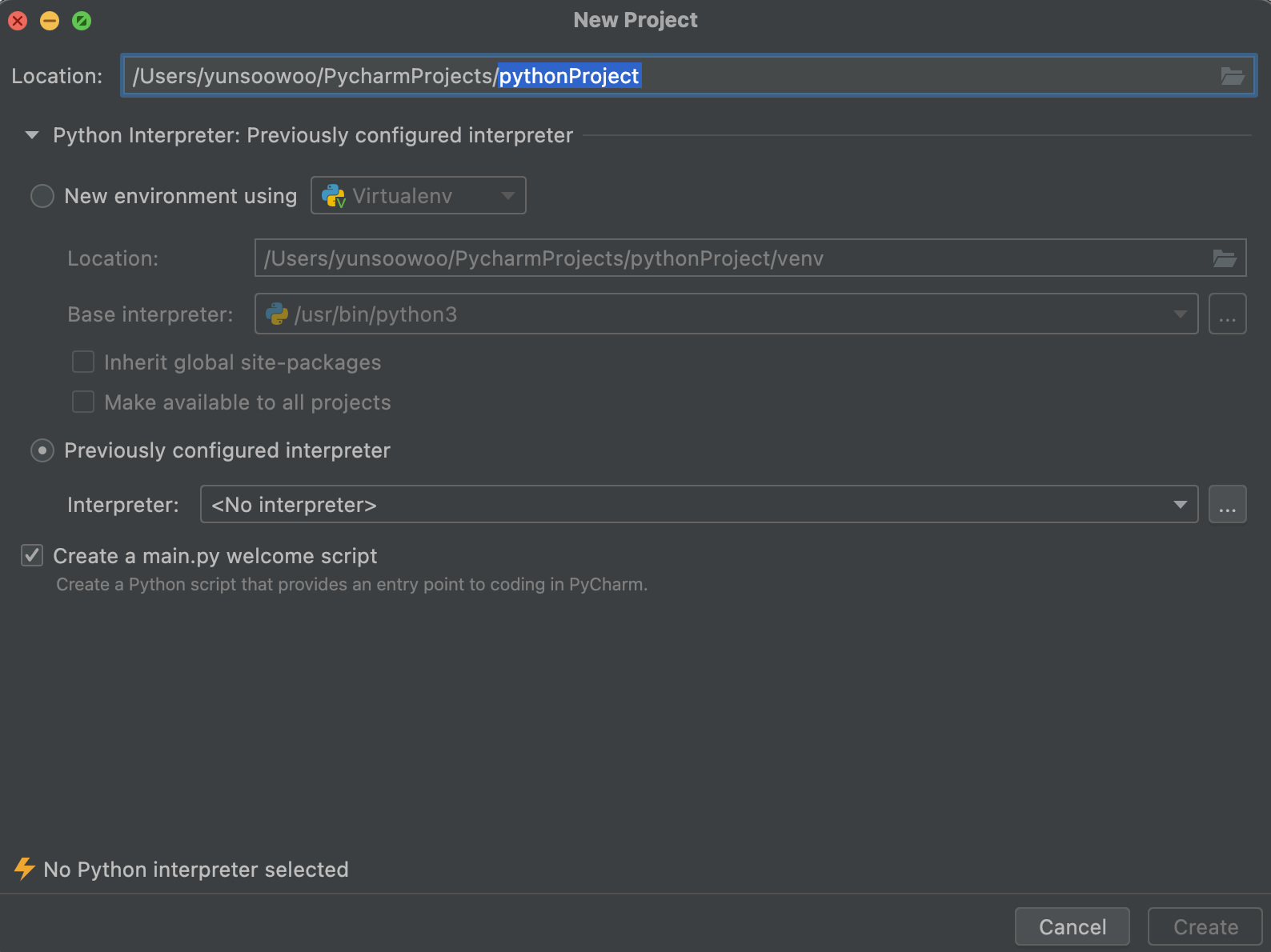
previously configured interpreter 를 선택, 맨 오른쪽 점 세개를 누른다
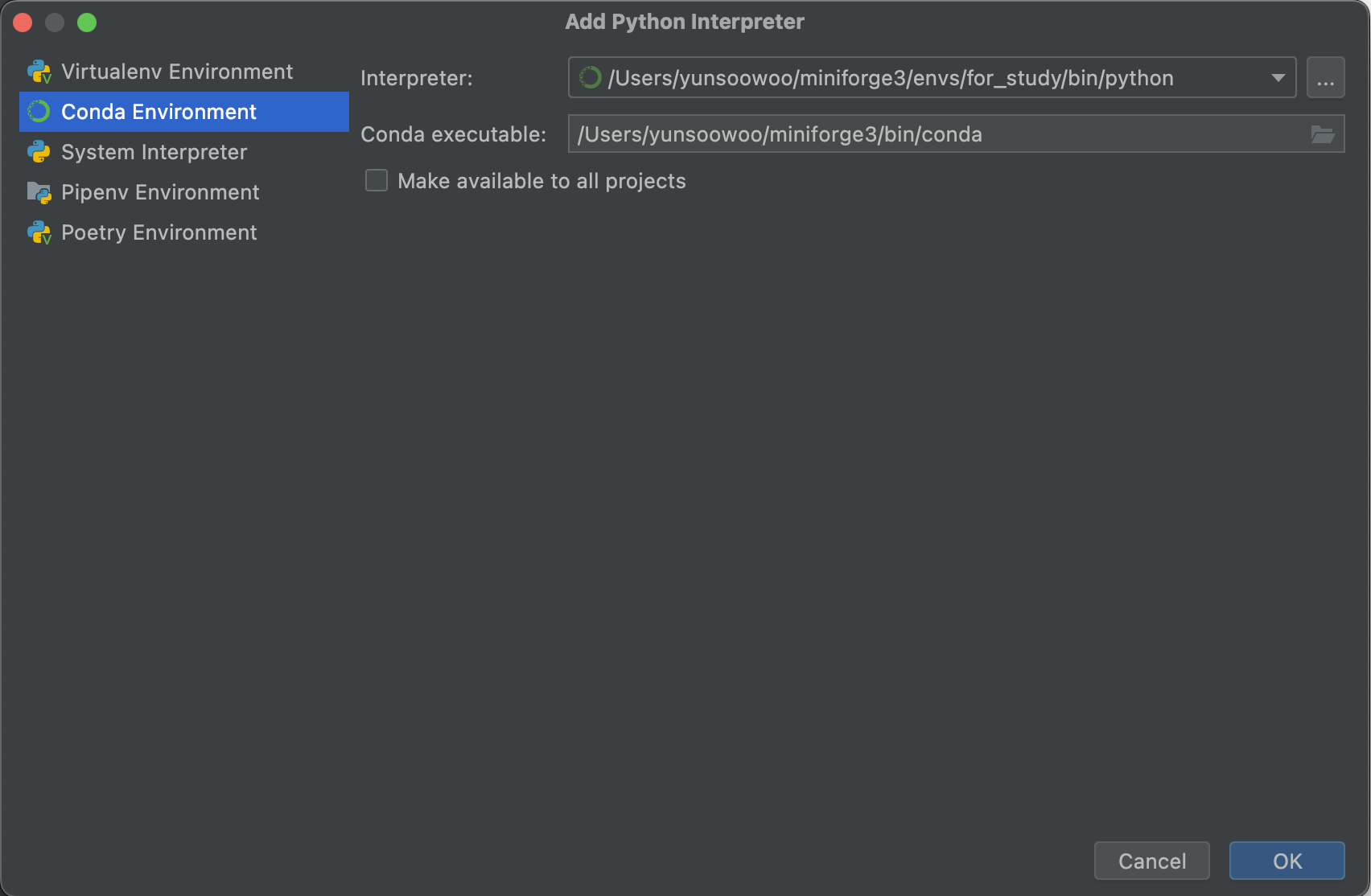
왼쪽의 conda environment 를 눌러 interpreter에서 conda 환경을 선택하고
conda executable 에서 python 을 찾아준다

miniforge3/envs/<가상환경>/bin/ 위치 아래에 있었다
이또한 테스트를.
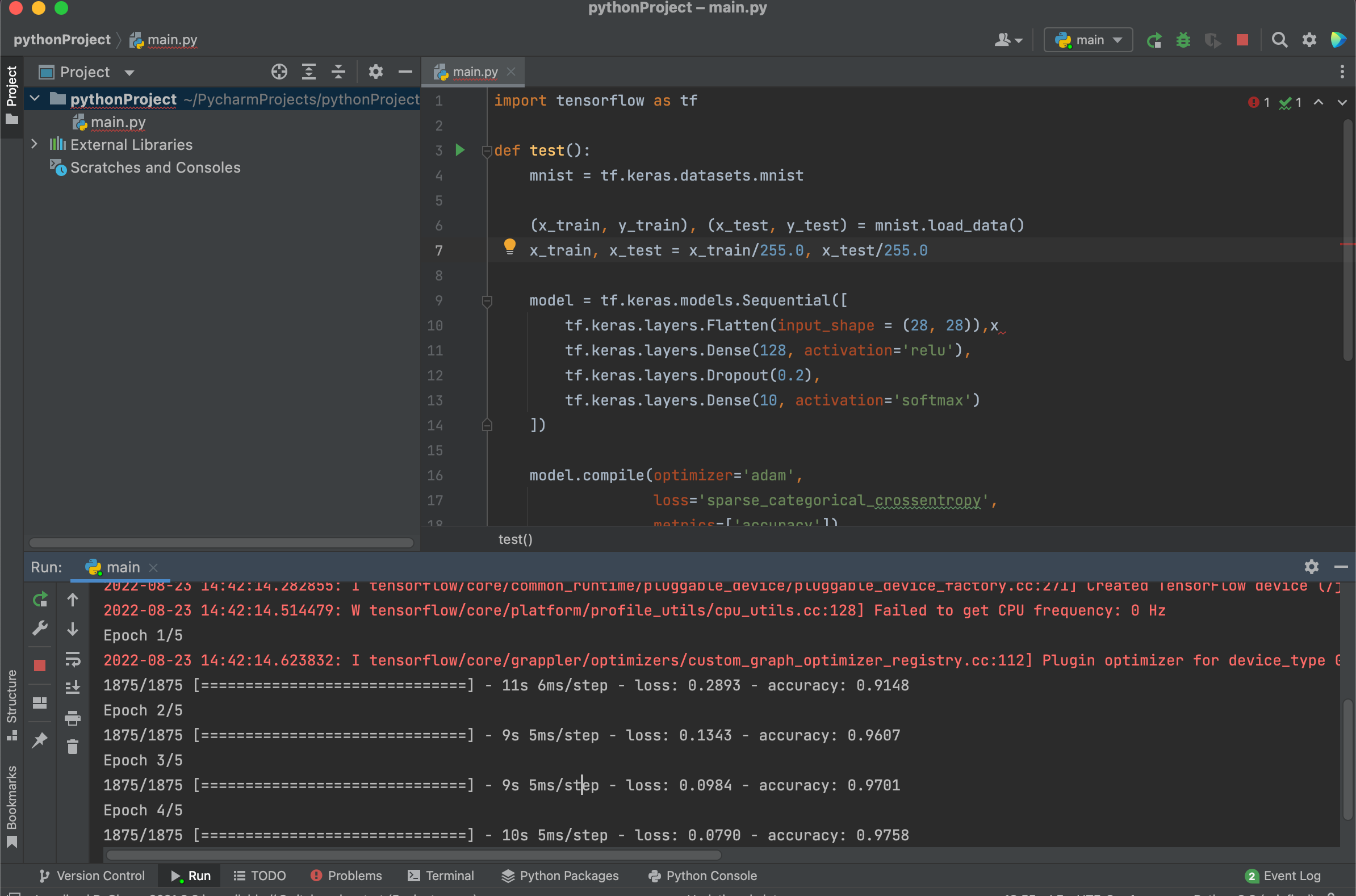
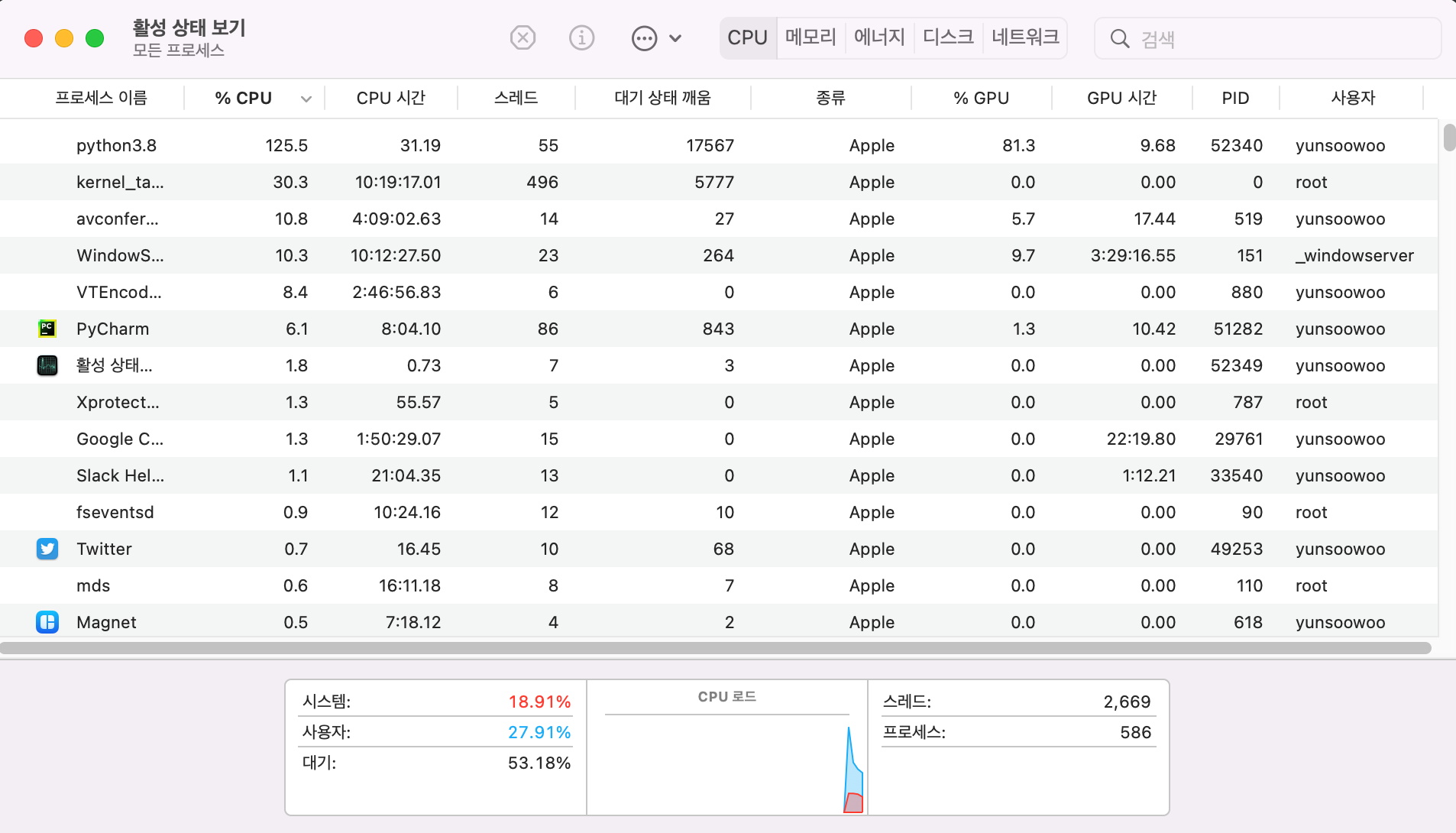
잘 돌아가는군.
3. tensorflow plugin
그리고 뭔.. 플러그인을 깔아야 한다고? 파이참에서 preferences > plugins > tensorflow 검색하면 나옴
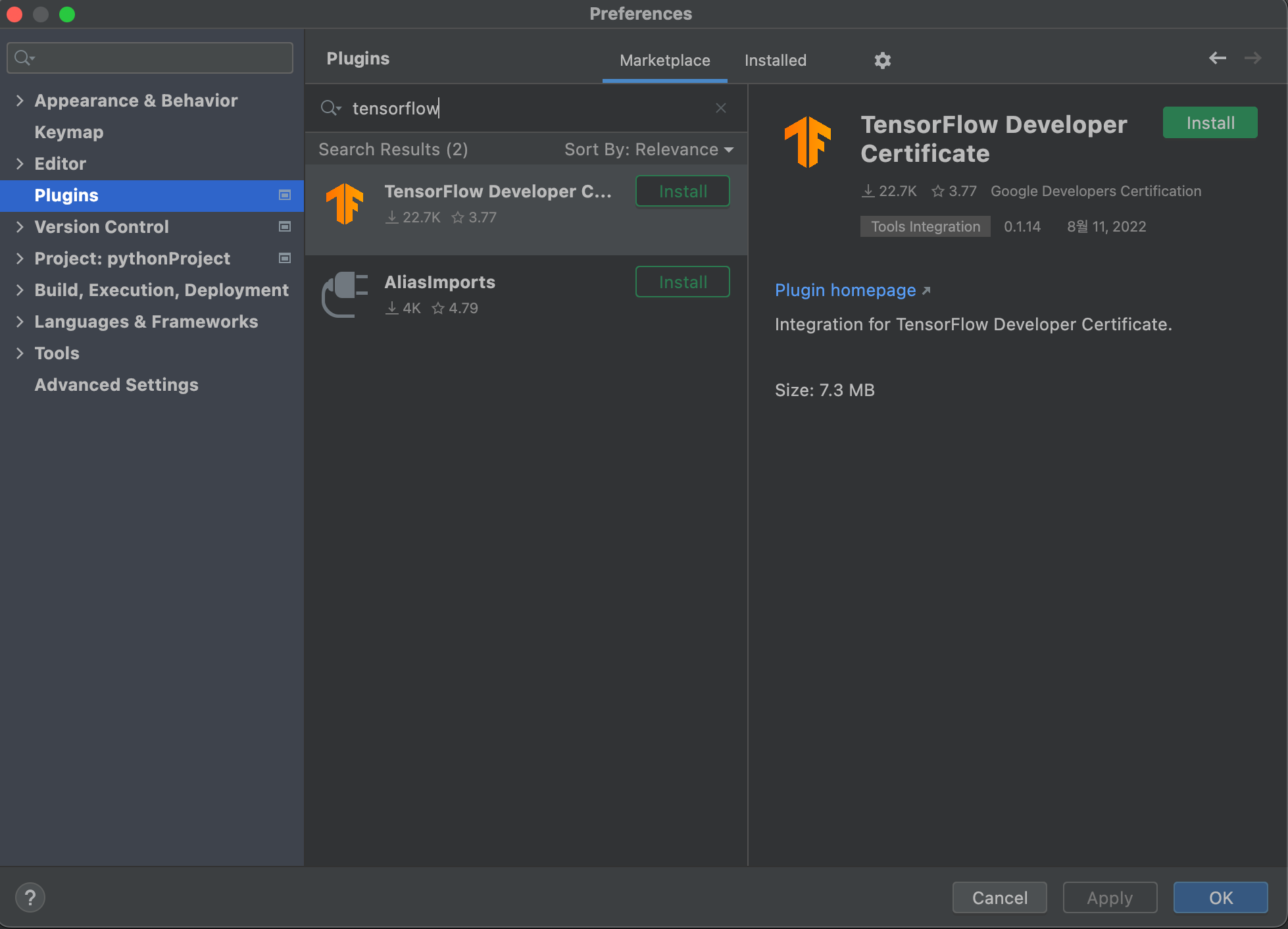
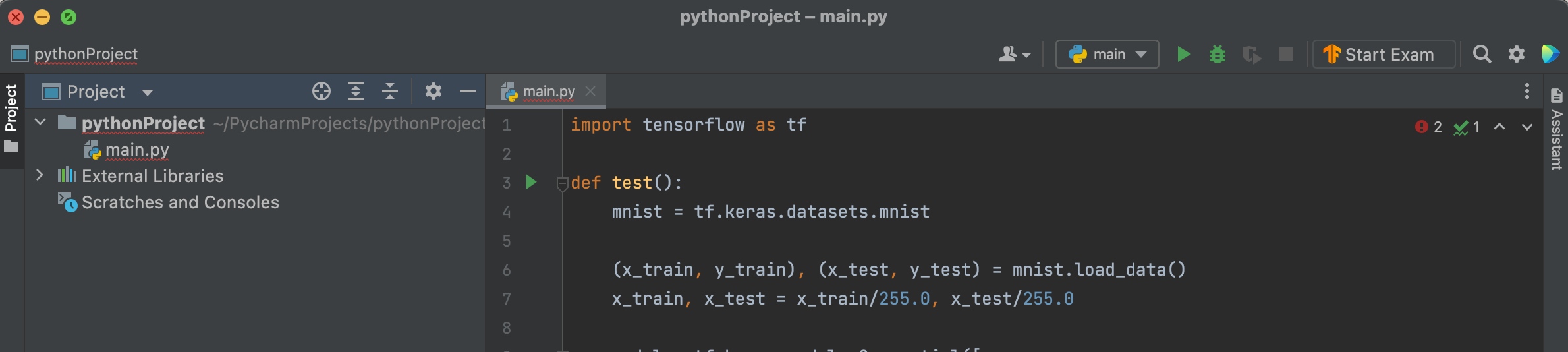
시험 시작 버튼이 생겼다.. (이게 맞나..)
'인공지능 > tensorflow certificate' 카테고리의 다른 글
| 텐서플로우 자격증 취득 후기 (1) | 2022.08.27 |
|---|---|
| Sequences, Time Series, and Prediction(2) - Deep Learning (0) | 2022.08.22 |
| Sequences, Time Series, and Prediction(1) - mathematical method (0) | 2022.08.22 |
| Natural Language Processing in TensorFlow(2) (0) | 2022.08.21 |
| Natural Language Processing in TensorFlow(1) (0) | 2022.08.21 |